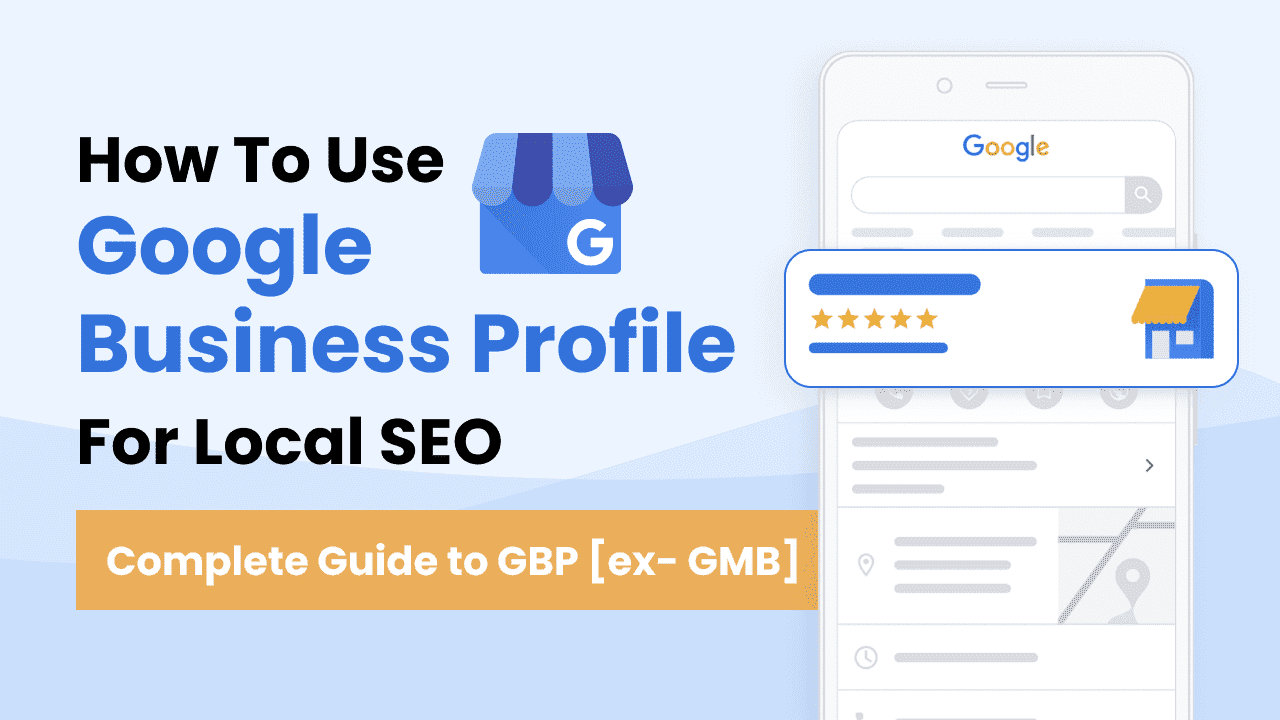Are you tired of your business being invisible on Google Maps? Do you dream of reaching the top spot and attracting local customers? Well, you’re in luck! In this article, we will show you exactly how to rank higher on Google Maps and get noticed by your target audience.
The Importance of Ranking Higher on Google Maps For Local Businesses
In today’s digital age, having a strong online presence is crucial for the success of any local business. With the majority of people turning to the internet to search for products and services in their area, ranking higher on Google Maps can significantly boost your visibility and attract potential customers.
When someone searches for a specific business or service in their vicinity, Google Maps is often the first platform they turn to. It provides users with a convenient way to find businesses, obtain directions, and read reviews. By optimizing your Google Maps presence, you can ensure that your business stands out from the competition and captures the attention of local customers.
Understanding How Google Maps Ranking Works
Before diving into the strategies to improve your Google Maps ranking, it’s essential to understand how the algorithm works. Google Maps uses a combination of factors to determine the order in which businesses appear in search results. These factors include relevance, distance, and prominence.
Relevance refers to how well your business matches the user’s search intent. It’s crucial to provide accurate and detailed information about your business, including the category, services offered, and relevant keywords.
Distance is a key factor in local search results. Google Maps aims to display businesses that are geographically closer to the user’s location. While you can’t control your physical location, you can optimize your Google My Business listing to increase your chances of ranking higher for local searches.
Prominence is determined by the overall popularity and reputation of your business. This includes factors such as the number and quality of customer reviews, the amount of online mentions, and the authority of your website. By actively managing and improving these aspects, you can boost your prominence and improve your chances of ranking higher on Google Maps.
If all this sounds too complicated and time consuming for you and your business let Marketing Sprouts handle your local SEO! We offer local SEO services at an affordable price so you can not only rank higher on google maps but also dominate local search results without breaking the bank. Contact us today!
Optimizing Your Google My Business Listing
One of the most critical steps to ranking higher on Google Maps is optimizing your Google My Business listing. This is a free tool provided by Google that allows you to manage and enhance your online presence. Here are some key elements to focus on when optimizing your listing:
- Business Name: Ensure that your business name is accurate and consistent across all platforms. Avoid stuffing keywords into your business name, as it goes against Google’s guidelines and may result in penalties.
- Category Selection: Choose the most relevant category for your business. This helps Google understand what your business is about and improves its chances of appearing in relevant searches.
- Contact Information: Provide accurate contact details, including your phone number, address, and website URL. Make sure this information is consistent with what is displayed on your website and other online directories.
- Business Description: Craft a compelling and concise description of your business. Highlight your unique selling points and key services. Use relevant keywords naturally, but avoid keyword stuffing.
- Photos and Videos: Upload high-quality images and videos that showcase your business and its offerings. This helps attract the attention of potential customers and improves your overall visibility.
By paying attention to these details and keeping your Google My Business listing up to date, you can optimize your presence on Google Maps and increase your chances of ranking higher for local searches.
Claiming and Verifying Your Business on Google Maps
To fully utilize the features and benefits of Google Maps, it’s crucial to claim and verify your business. This process ensures that you have control over your listing and can make necessary updates and optimizations. Here’s how you can claim and verify your business on Google Maps:
- Go To Google My Business: Visit the Google My Business website and sign in with your Google account.
- Add Your Business: Click on the “Add your business” option and enter your business name. If your business is already listed, you can claim it by selecting the appropriate option.
- Enter Business Details: Provide accurate information about your business, including the address, phone number, and website URL. Make sure this information matches what is displayed on your website and other online platforms.
- Verify Your Business: Google offers several verification options, including mail verification, phone verification, and email verification. Choose the option that works best for you and follow the instructions provided.
Once your business is verified, you can access and manage your Google My Business listing, respond to customer reviews, update your business information, and track your performance on Google Maps.
Managing and Responding To Customer Reviews
Customer reviews play a significant role in influencing potential customers’ decisions. Positive reviews not only help build trust and credibility but also improve your chances of ranking higher on Google Maps. Here’s how you can effectively manage and respond to customer reviews:
- Monitor Reviews: Regularly check your Google My Business dashboard for new customer reviews. Respond promptly to both positive and negative reviews to show that you value customer feedback.
- Thank Customers For Positive Reviews: Take the time to thank customers who leave positive reviews. Personalize your response and express your appreciation for their business.
- Address Negative Reviews Professionally: When responding to negative reviews, remain calm and professional. Apologize for any negative experiences and offer solutions to rectify the situation. Encourage dissatisfied customers to reach out to you directly to resolve any issues.
- Encourage Reviews: Actively encourage satisfied customers to leave a review on Google Maps. This can be done through in-store signage, email campaigns, or by including a review request in order confirmations. Remember to abide by Google’s guidelines and avoid any incentivized or fake reviews.
By actively managing and responding to customer reviews, you can build a positive online reputation, improve your ranking on Google Maps, and attract more local customers to your business.
Utilizing Local Keywords and On-Page Optimization For Google Maps
Keywords and on-page optimization play a crucial role in improving your visibility on Google Maps. By incorporating local keywords into your website and content, you can increase your chances of ranking higher for relevant searches. Here are some strategies to help you optimize your website for Google Maps:
- Keyword Research: Conduct thorough keyword research to identify relevant local keywords. Consider the specific services or products you offer and the location you want to target. Use keyword research tools to find popular search terms with moderate competition.
- On-Page Optimization: Incorporate your target keywords naturally into your website content, meta tags, headings, and URLs. Ensure that your website provides valuable and relevant information to users, as this improves your chances of ranking higher on Google Maps.
- Local Landing Pages: Create dedicated landing pages for each location or service area you want to target. Optimize these pages with relevant local keywords and provide specific information about each location.
- Schema Markup: Implement schema markup on your website to provide additional information to search engines. This can help improve your visibility on Google Maps and increase the likelihood of appearing in relevant local search results.
Remember to keep your content informative and valuable to users, rather than focusing solely on keyword optimization. By providing an excellent user experience and relevant information, you can improve your chances of ranking higher on Google Maps.
Building High-Quality Local Citations and Backlinks
Building high-quality local citations and backlinks is another effective strategy to improve your ranking on Google Maps. Citations are references to your business name, address, and phone number (NAP) on other websites, while backlinks are links from external websites back to your own. Here’s how you can build citations and backlinks:
- Submit To Local Directories: Submit your business information to reputable local directories, such as Yelp, Yellow Pages, and TripAdvisor. Ensure that your NAP details are consistent across all platforms.
- Claim and Optimize Online Listings: Claim and optimize your business listings on local directories, review websites, and industry-specific platforms. This includes websites like Angie’s List, HomeAdvisor, and Houzz.
- Guest Blogging: Reach out to local blogs or industry publications and offer to write a guest blog post. Include a link back to your website within the article to generate a valuable backlink.
- Network With Local Businesses and Organizations: Establish relationships with other local businesses and organizations. This can lead to opportunities for collaboration, partnerships, and mentions on their websites.
By building high-quality local citations and backlinks, you can improve the visibility and authority of your business, which in turn boosts your ranking on Google Maps.
Encouraging Customer Engagement and Check-Ins on Google Maps
Customer engagement and check-ins on Google Maps can significantly impact your ranking and visibility. Here are some strategies to encourage customers to engage with your business on Google Maps:
- Promote Your Google Maps Listing: Include a link to your Google Maps listing on your website, social media profiles, and email signatures. Encourage customers to leave reviews and check in when they visit your business.
- Offer Incentives: Consider offering incentives to customers who check in on Google Maps or leave a review. This could include discounts, loyalty points, or exclusive offers.
- Engage With Customers: Respond to customer reviews and questions on your Google Maps listing. Show that you value customer feedback and are dedicated to providing excellent service.
- Create Engaging Content: Share valuable and engaging content on your Google My Business listing. This could include updates, promotions, or behind-the-scenes glimpses into your business.
By actively engaging with customers on Google Maps, you can increase your visibility, generate positive reviews, and improve your overall ranking.
Monitoring and Analyzing Your Google Maps Performance
Monitoring and analyzing your Google Maps performance is crucial to understanding the effectiveness of your optimization efforts. Here are some tools and metrics to help you track and measure your progress:
- Google My Business Insights: Utilize the Insights section of your Google My Business dashboard to gain valuable insights into your listing’s performance. This includes information on how customers find your business, the actions they take, and the overall visibility of your listing.
- Google Analytics: Integrate your Google Analytics account with your website and Google My Business listing. This allows you to track website traffic, user behavior, and conversions generated from your Google Maps listing.
- Rank Tracking Tools: Use rank tracking tools to monitor your position in Google Maps search results. These tools provide valuable data on your ranking for specific keywords and allow you to track your progress over time.
By regularly monitoring and analyzing your Google Maps performance, you can identify areas for improvement, track the success of your optimization strategies, and make informed decisions to enhance your visibility and ranking.
Conclusion: Taking Your Local Business To The Top Spot on Google Maps
Ranking higher on Google Maps and getting noticed by local customers is a goal shared by many businesses. By implementing the strategies outlined in this article, you can optimize your Google Maps presence and improve your chances of securing a top spot.
From optimizing your Google My Business listing to managing customer reviews, utilizing local keywords, building citations and backlinks, and encouraging customer engagement, each step plays a crucial role in improving your visibility and attracting local customers.
Remember, achieving a top spot on Google Maps requires consistent effort and ongoing optimization. Stay up to date with algorithm changes, monitor your performance, and adapt your strategies accordingly. By continuously refining your approach, you can take your local business from invisible to top spot on Google Maps and enjoy the benefits of increased visibility and foot traffic.